When running apt update on Ubuntu, you may encounter the following warning or error:
E: Repository 'http://ppa.launchpad.net/ondrej/nginx/ubuntu focal InRelease' changed its 'Label' value from 'PPA for NGINX Stable with HTTP/2' to 'PPA for NGINX Stable'
What Does This Mean?
This message is a security feature from the apt package manager. It detects that the metadata of the repository you added (in this case, the NGINX PPA maintained by Ondřej Surý) has changed unexpectedly. Specifically, the "Label" field of the repository changed from:
-
"PPA for NGINX Stable with HTTP/2"
to -
"PPA for NGINX Stable"
This could be intentional (e.g., the maintainer renamed the repository), but apt alerts you to verify the change before proceeding.
How to Fix It
You can fix this warning by explicitly telling apt that you trust the change using the following command:
Open Server Terminal
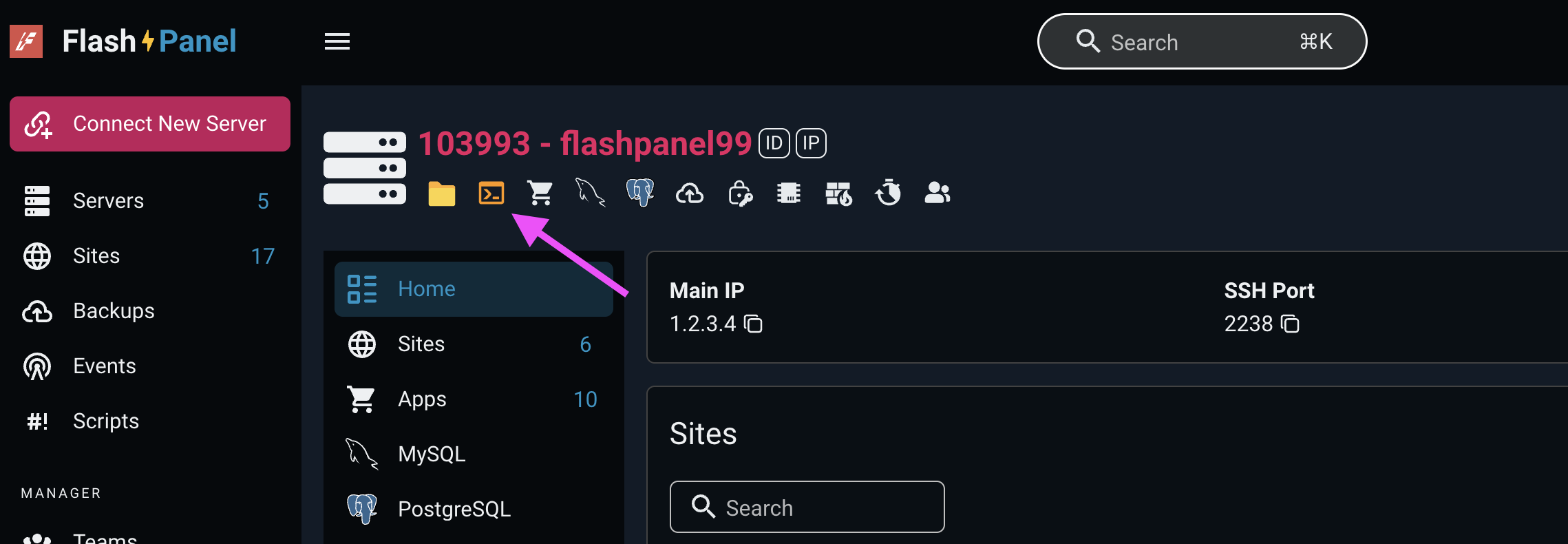
Run this command:
sudo apt update --allow-releaseinfo-change
This command instructs apt to accept the updated metadata and continue without error.
Important Notes
-
This warning is not a critical error. It is a precaution to prevent unexpected changes in the repository source.
-
If you’re unsure whether the change is legitimate, you can always check the official source of the PPA:
Launchpad link: https://launchpad.net/~ondrej/+archive/ubuntu/nginx
When to Be Cautious
If the repository is from an unknown or untrusted source, and you see such a change, it's best to investigate further before allowing the update. But in this case, the PPA is maintained by a reputable maintainer (Ondřej Surý), so this change is likely safe.